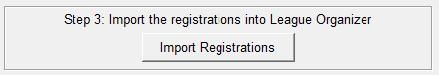To download registration data into League Organizer, you’ll follow a few simple steps.
1. Open League Organizer and click on the LeaguePilot button on your toolbar. (If you do not see this button, the LeaguePilot Registration Module has not been installed correctly. Contact Logical Solutions for assistance.)
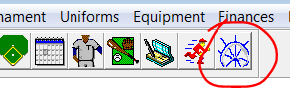
2. Click the Download Registrations button. If prompted for a URL, enter https://secure.leaguepilot.com/admin
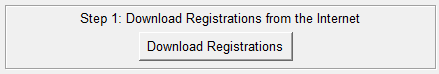
3. Log in using your LeaguePilot ID and password if prompted.
4. Under the Download header, click on New Registrations.
5. Click the Download Records link to start the download. Save the downloaded file to your computer in a folder you will remember.
6. Switch back to League Organizer and click the “…” button under Step 2 to select the file you just downloaded.
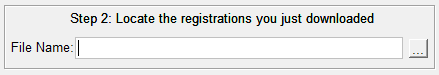
7. Click the Import Registrations button in Step 3 to bring the data in.